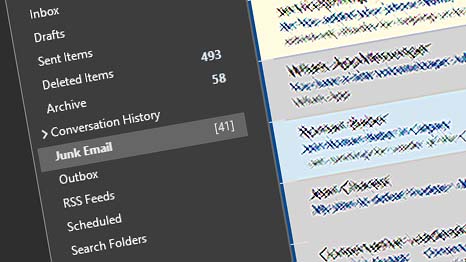Reasons and Solutions to Avoid Getting Flagged
The scenario: you sent an email to someone, but they report back that it went to their Junk folder rather than their Inbox. Why?
There are many reasons for the spam filters of the other end to move your legitimate email into the receiver’s Junk folder. Here are some of the common reasons and solutions to avoid being flagged.
The Subject Line
A good subject line is more important than you might think. Entering short, generic expressions may inadvertently include “trigger words” spam filters look for. Simple phrases like “Hi there”, “Order received”, or “Check this out” are keywords that upset spam filters. Just as worse can be making the line in ALL UPPERCASE or leaving the line blank and not entering anything at all.
Make sure your subject line is meaningful, concise, and longer than just a few common words.
The Message Body
The same Subject Line errors committed in the body of the message can net the same results. Additionally, there is the inclusion of links and images. An imbalance in the ratio of text-to-images, or nothing but an image in the message, can raise flags. Even worse is having the message be just a URL link to a website.
When sending an image or link in an email, include a line of text explaining its purpose. It may sound silly and unnecessary to the sender, but this is more for the sake of lowering the spam filter’s suspicion.
Email Attachments
Even legitimate email attachments can cause red flags when sent in bulk to multiple contacts. And although there’s little worry about sending a PDF file, some email providers won’t even allow .ZIP files to be sent.
Be aware of the number of files you’re attaching in your message. In some cases, it may be better to include a link to a website where the content can be downloaded. Just make sure not to commit any message body sins already mentioned.
Domain or IP Blacklist
Through no fault of your own, a poor online reputation of your email’s domain or the IP address of the web server that manages it can cause all sent messages to be flagged or outright rejected. The server or IP could’ve been reported for sending bulk spam in the past, and your email address is simply guilty by association.
Online tools such as MXToolbox can inform your if your mail server has been blacklisted. It tests a mail server’s IP against over 100 DNS based email blacklists and shows the results. Unfortunately, there’s little you can do other than contacting your email provider to handle this.
Receiver’s Email App
Email programs the receiver uses can have their own rules and Junk algorithms to deal with. Programs like Microsoft Outlook can be manually told whether an email is spam or not, automatically moving your legitimate message into their Junk folder.
This is again something outside of your direct control, and it would require the sender to locate the email in their Junk folder to tell Outlook not to treat it and future messages from you as spam.
Final Thoughts
Spam filters are a blessing and curse. They prevent you from being flooded with unwanted, malicious messages. But, in the process, a legit email inevitably gets wrongly flagged.
It can be frustrating assuming someone got your message only to find out later that they didn’t. We’re all in this together, though, and have been both the sender and receiver in this scenario. But by following the above recommendations, and with a little grace to the side, we can help keep the spam messages in the Junk folder and the legit message in the Inbox.